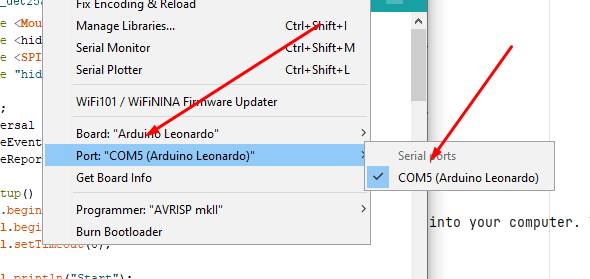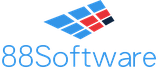Setup Guide for Alyel Spray Arduino Version
Setup Guide
Hello everyone. You have to get all of these guys right for the program to work properly.
1. Buy Arduino Leonardo and USB Host Shield
You must buy Arduino Leonardo and USB Host Shield devices to use this product of Arduino version. You can buy these products from Amazon or anywhere.
2. Solder Your USB Host Shield
You must solder some places on the USB Host Shield card. If you can't, you can go to the electrician and ask him to solder it. Click here for detail video.

3. Install Arduino IDE
4. Install Libraries
Copy "88Software Product File/Arduino Files/hidmouserptparser" folder and paste to in "C:\Program Files (x86)\Arduino\libraries" folder.
5. Upload Codes to Arduino Device
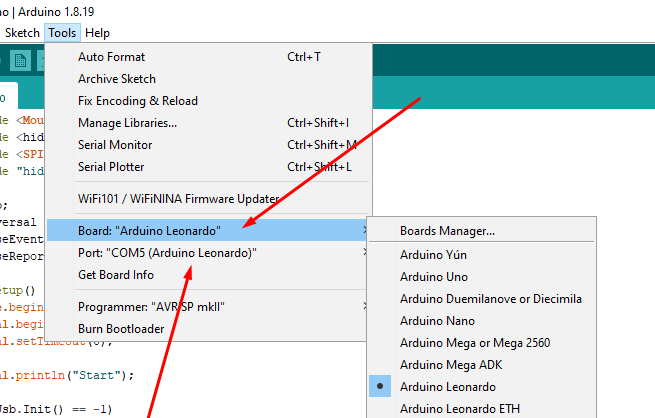
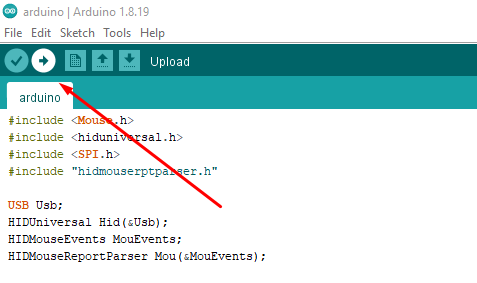
6. Combine Devices
Combine Devices like the picture and plug the Arduino Leonardo board into your computer. You can do this easily. When you buy the Arduino Leonardo board, they will send it to you via USB cable.
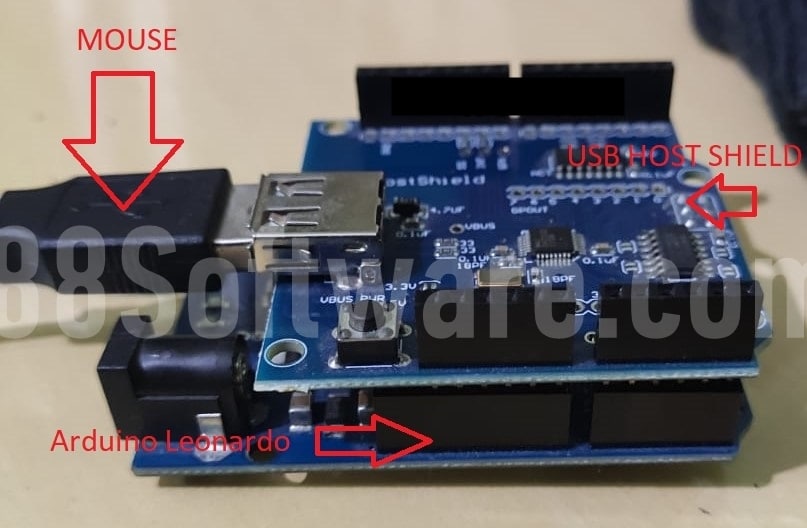
7. The Final Step
Open "88Software Product File/port.txt" file and type your active Arduino board port. Example: "COM5". Save the file and exit.